top of page
Installation Guide
Step 1: Ensure latest version of ATAS is downloaded.
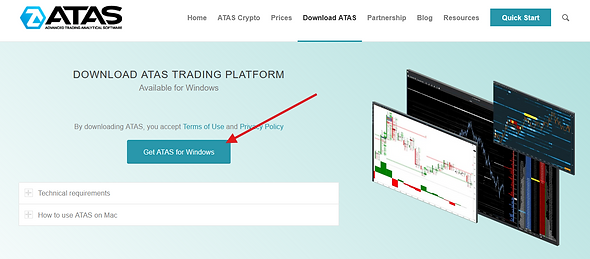
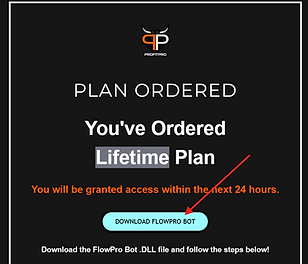
Step 2: Download .DLL file from confirmation email
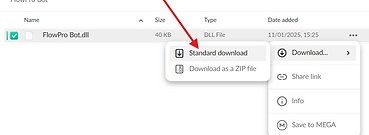
Step 3: Copy & paste the .DLL file into ATAS strategy folder
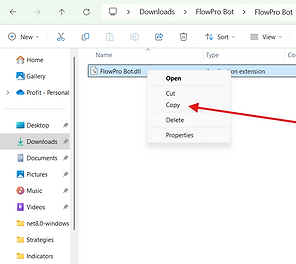
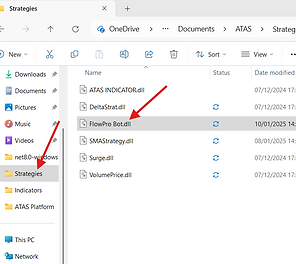
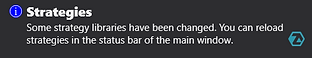
Step 4: Restart your ATAS platform and add the strategy
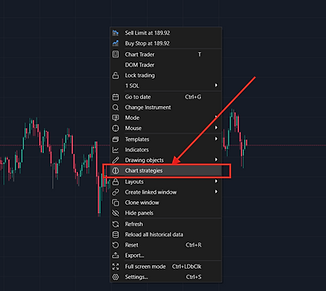
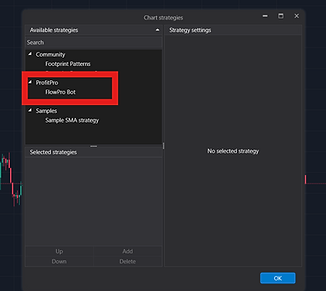
How do I add free indicators?
Step 1: Ensure latest version of ATAS is downloaded.
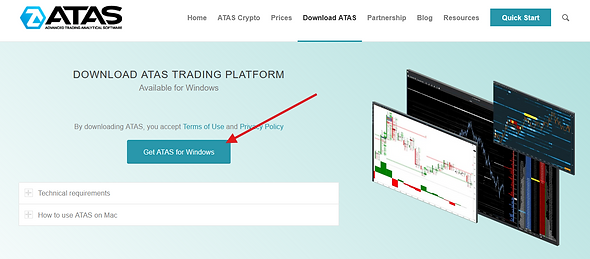
Step 2: Download indicators for free.

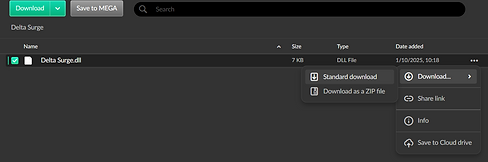
Step 3: Copy & paste .DLL files into ATAS "Indicators" folder
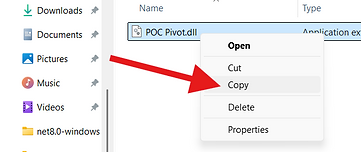
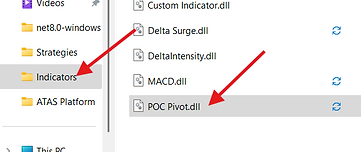
Step 4: Restart your ATAS platform and add the indicator
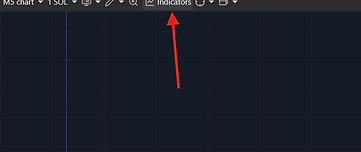
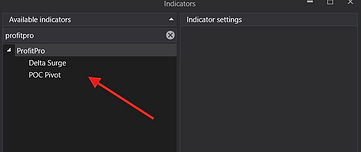
Alternative Folder Location:
Go to Local Disk > Users > User > AppData > Roaming > ATAS > Indicators/Strategies
Step 1: Go to Local Disk, then click "Users" then "User".
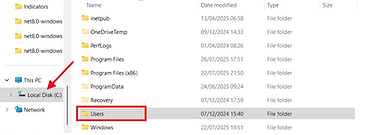
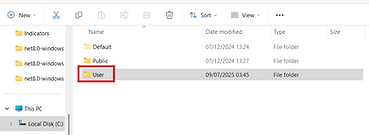
Step 2: Click "AppData" then click on "Roaming"
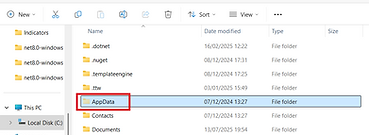
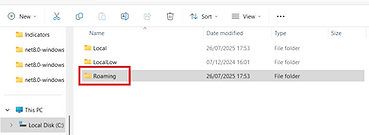
Step 3: Click "ATAS" then locate
"Indicators" and "Strategies" folders
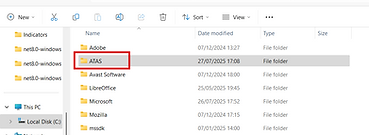
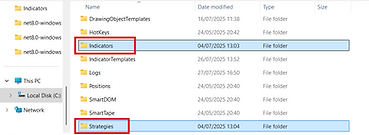
bottom of page